1. scan the barcodes 2 and 3 below (first 2, then 3). The scanner should now configure itself as a COM port.
2. open your device manager on the PC.
- Open the Ports tab - you should now see the scanner there.
- Check the number of the COM port that the scanner has in the device manager.
3. open the settings of the Workplace software.
- The COM port on which the software expects the scanner is defined here.
- Change (if necessary) the number of the COM port in the Workplace software to the number in the Device Manager.
A list of the general configuration options including the required commissioning codes can be found below:
1. 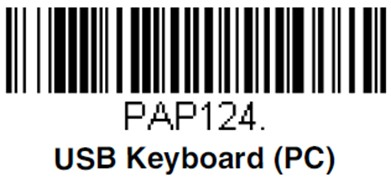
2. 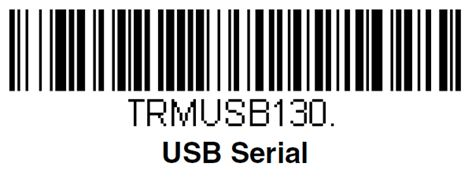
3. 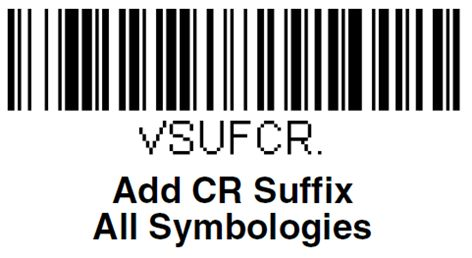
If you configure the hand-held scanner as a "USB keyboard", you can customise the keyboard language using the following codes.